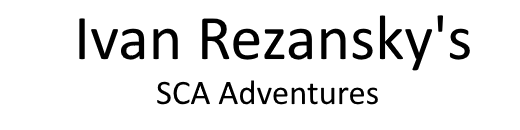I was recently involved with an effort to update the list of Arts and Sciences categories available on the EK Wiki site (https://wiki.eastkingdom.org). Based on a list that was created by Mistress Christina Jenevra de Carvalhal and Mistress Elysabeth Underhill, I created over 100 new categories, as seen here: Category:Arts_and_Sciences.
I have received a few questions about how to add categories to a personal page, so I wanted to show quickly how to do so.
I. Look at the Categories:Arts and Sciences page, and find a category you want to add to your personal page. For example, here I’ll use “Silversmithing”

II. Log into the wiki, if you haven’t already. The Log In link is located in the upper right corner of any page.

III. Navigate to your personal page, and click the Edit link at the top of the page.

IV. You can add your category(ies) anywhere on your page, but it’s best to keep them in a single group to make them easier to find. I like to add mine at the bottom of the page. So, scroll all the way to the end of your page’s content, and add [[Category:<CategoryName>]]. Here, I’m adding “Silversmithing” to the list on my page:
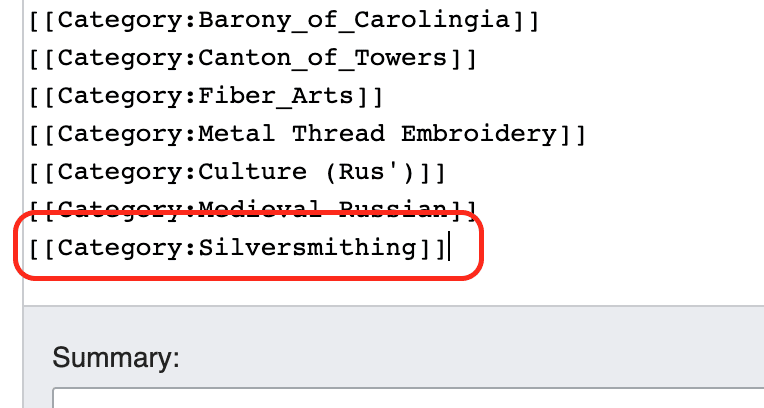
V. At the bottom of the page, click the Show Preview button. A preview of the page will be loaded. Scroll all the way to the bottom, and you’ll see your list of categories, including the one you just added. You can use this to confirm your category was added right. If the category is in red — you may have a typo (categories need to match the capitalization and spacing shown on the Categories:Arts and Sciences page, so “Woodworking” is different from “wood working”. If needed, you can edit your change on this page and click Show Preview again. Repeat as needed, until you’re happy with the result.

VI. Once you’re happy, enter a comment, and click Save Changes.

And voila! You’ve advertised your interests, and if you click on a category, you can see who else has tagged their page with that same interest. (So far, I’m the only person who has added this particular item, but I’m sure more will follow!)