The SCA’s East Kingdom has a wiki where members of the populace can set up their own pages. This site, although “unofficial,” is a great resource for members of the kingdom. It allows others to find out more about your persona, your interests, what positions you’ve held, and so forth. Scribes often use it when creating scrolls to come up with something appropriate to the recipient’s persona, the correct spelling of their name, and to find their heraldry. Members of the polling orders will often use it when filling out polls to connect a name to a face. And, if you have other online resources (such as a blog, or similar pages with other kingdoms), it can be a great way to connect them all together. For example, it can link to your Order of Precedence page, helping your friends find out what awards you have received (or haven’t, if they’re looking to make nominations).
Where is the wiki located?
You can find the EK wiki here: https://wiki.eastkingdom.org/index.php?title=Main_Page
How do I create an account?
So, how does one create a page? Easy! Go to this site to request an account: https://wiki.eastkingdom.org/index.php?title=Special:RequestAccount. Fill out your desired username, email address, real name, and a brief statement including your SCA name and which group you live in, and click submit. You’ll get an email to confirm your address, and when you confirm your address, you’ll be given a default password, which you can/should change. Log into the wiki, and you’ll be ready to start editing your page!
You’ll get a generated page, the URL of which is based on your persona name you entered above. For example, my persona’s wiki page is located here:
https://wiki.eastkingdom.org/index.php?title=Ivan_Matfeevich_Rezansky
My page is completely empty! Where do I start?
The wiki has a great template which you can use to start your page. Put your page into edit mode, and paste in the following text as your starter content, and then save the page.
{{Populace
|photo = [[Image:Photo needed.jpg|200px]]
|photocaption = Caption Needed
|location = Local group name in the East, or Kingdom name if out of the East(put in [[]])
|status = Active, Semi-Active, Inactive, Retired, Deceased
|opid =
|device = [[Image:Device needed.jpg|200px]]
|devicecaption = Device Needed
|badge = [[Image:Device needed.jpg|100px]]
|badgecaption = Badge Needed
|awards = See [[Awards Templates List]]
|offices = See [[Office Templates List]]
}}
== Introduction ==
Title Name. SCA Biography. Selected Awards ('''the Wiki is not the place to do a full awards list'''). Create a link to your entry in the OP by setting your opid in the Populace template. See [[:Category:Needs OPID]] for instructions.
== Persona ==
Describe your persona and persona history (as much as you wish)
== Offices & Positions ==
*Name of Position, Location, mm/dd/yyyy to mm/dd/yyyy
*List in Chronological order, oldest to newest
== Event Staff ==
*Name of Position, Name of Event, mm/dd/yyyy
*List in Chronological order, oldest to newest
== Projects & Publications ==
*Name of Project/Publication, Other info, mm/dd/yyyy
*List in Chronological order, oldest to newest
== In Case of Court ==
How you would like to be notified in case of court.
Examples:
*Please do not surprise due to anxiety.
*Please summon to RP event in advance or use a writ.
*Please contact [[]].
== Miscellany ==
Additional info you want listed
*Topics could include tournaments won, artistic interests, commendations, information that doesn't fit into the main categories.
== More Information ==
*[http://offsitewebsite.com Name's Web Site]
**Note: Do not put in website links to household pages, those links should be on the household page proper. Feel free to add a internal link in this section to the household (warband) in question.Whoa! What is all that stuff? This seems scary!
Well, wiki follows a specific syntax, which can take some getting used to. But, the template above makes it easy to get started, just by filling in the requested data, and the populace template takes care of the hard work for you.
One thing to note is that at the bottom of the edit page, there’s a button labeled “Show Preview”. This button is your friend!! It will take what you’ve entered and show you a preview of how it would be rendered on the wiki if you were to save. This allows you to spotcheck what you’ve entered is rendering correctly, or you can make fixes as needed and show preview again until it looks like you want it to. At this point, only you can see your changes. When the page looks right, enter a comment about what changes you’re making, and click the “Save Changes” button to make your updates “live” (meaning others will be able to see your work).
What do all these brackets, equal signs, asterisks, etc. mean?
The section at the top that starts “{{Populace” is used to populate the sidebar on the right. Here you can see how I’ve populated that info on my page’s source, and what the result looks like:

{{Populace
|photo = [[File:IvanAtCoronation.jpeg|200px]]
|photocaption = Ivan, looking pensive
|location = [[Towers|Canton of the Towers]]
|status = Active
|opid = 10182
|device = [[File:RezanskyDevice.gif|200px]]
|devicecaption = Vert, a bee proper winged between three octofoils Or.
|awards = {{Laurel}}
|offices = {{Seneschal}}
}}
All of the “== text ==” lines will create subheadings in your page. “[[stuff]]” are links to other pages in the wiki. “[stuff]” creates links to outside webpages. Edit and fill in each of the sections with information about your persona. If any particular section isn’t particularly necessary for your persona (for example, if you haven’t held any offices), feel free to remove it. Don’t have a registered badge? Delete that line. You’re the master of your page!
In any section, you can create a bullet list by entering your values with an asterisk at the start of each line. For example, my page includes this list:
== Offices & Positions ==
*Seneschal, Canton of the Towers, Kingdom of the East, 2019-(current)
*Seneschal, Barony of Jararvellir, Kingdom of Northshield, 2008-2011
*Event Exchequer, Warriors and Warlords, Kingdom of Northshield, 2005-2006
*MOAS, Barony of Jararvellir, Kingdom of the Middle, 1995Which renders as follows:

Adding photos to your page
The wiki has a helpful page about how to upload an image to the wiki, and how to then add that image to your page. See here for more information: https://wiki.eastkingdom.org/index.php?title=Help:Add_a_Picture
When you upload the file, you give it a name, and then you plug that name into the template. For example, in the sidebar shown above, I uploaded a file I called “IvanAtCoronation.jpeg”, then added it to my sidebar as:
|photo = [[File:IvanAtCoronation.jpeg|200px]]The “200px” indicates that the sidebar should show the picture scaled to 200 x 200 pixels in size.
The template references an OPID. What is that?
The OPID is your persona’s ID in the EK Order of Precedence. If you have ever received an award in the East Kingdom, you’ll have an OPID which you can plug into the template above, and it will automatically create a link to your OP page.
To get your OPID, go to the EK Order of Precedence website: https://op.eastkingdom.org/op.php. Then, search for your persona’s name. When you are on your personal OP page, the URL for that page will look something like:
https://op.eastkingdom.org/op_ind.php?atlantian_id=<someNumber>That number in the URL is your OPID. Copy that and put it into the template on your EK wiki page. (opid = yourNumber)
If you haven’t yet received any awards, you won’t have an OPID yet. No worries! I’m sure you’ll get one soon enough, and you can fill it in then. In the meantime, you may see [[Category:Needs OPID]] added to your page.
Tagging your page with categories
Want to index your page in a way that associates it with others that share the same interests? You can add categories to your page! There are a number of categories already created on the wiki for things like century, culture, interests, and various orders you might belong to. You can see the full list of existing categories here: https://wiki.eastkingdom.org/index.php?title=Special:Categories
To tag your page with a category, just add [[Category:<categoryName>]] anywhere on your page’s source. For example, my page includes the following list:
[[Category:Russian Personas]]
[[Category:11th Century Personas]]
[[Category:Barony_of_Carolingia]]
[[Category:Canton_of_Towers]]
[[Category:Fiber_Arts]]So and So’s page has a cool thing. How do I do that on my page?
One of the great things about wiki pages is that you can easily see the source for any page. If you’re not logged into the wiki, you can select “View Source” at the top of any page to see how it’s coded. If you are logged in, the “View Source” link is replaced by an “Edit” option, which also lets you see the source. Just be careful not to accidentally make changes to others’ pages, but copying and adapting a method to your own page is definitely allowed!
Wiki’s also use pretty standard commands. There are lots of pages online about how to format a wiki page. You can use those to see more about how to configure your page as desired. For example, by looking at a page on wikipedia.org, I learned how to add a gallery of images of my artwork at the bottom of my EK wiki page.
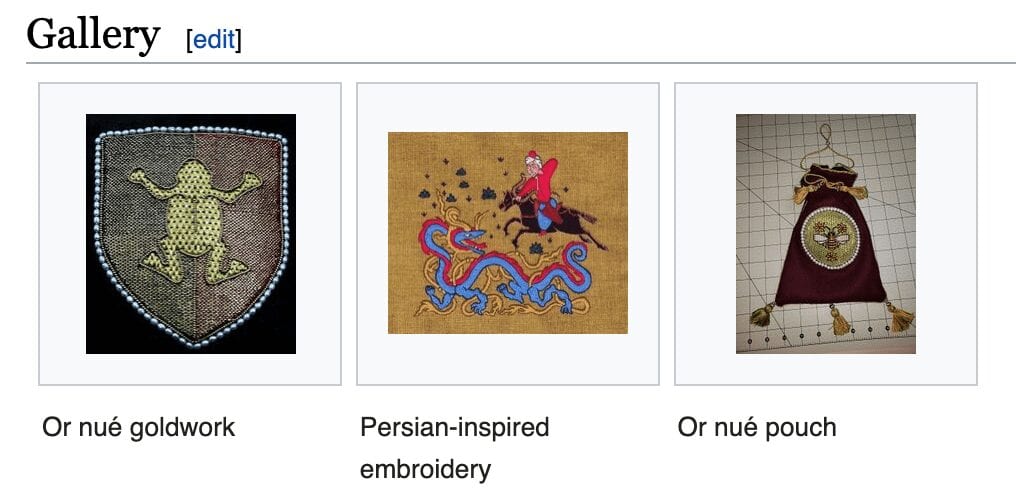
Anything else important I should know about the EK Wiki?
The wiki has a few rules, primary among which are not to create or edit pages for personae other than your own, be polite, and play nice. You can see the complete list here: https://wiki.eastkingdom.org/index.php?title=Help:Rules
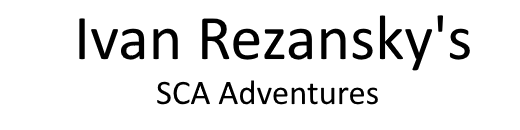

I have had to change my name sense creating the account, how can I change the account
Hello! At the bottom of the EK wiki landing page [https://wiki.eastkingdom.org/index.php?title=Main_Page] there is a list of the EK wiki admins. Email one of them, and they should be able to help you update your page address to your new name.